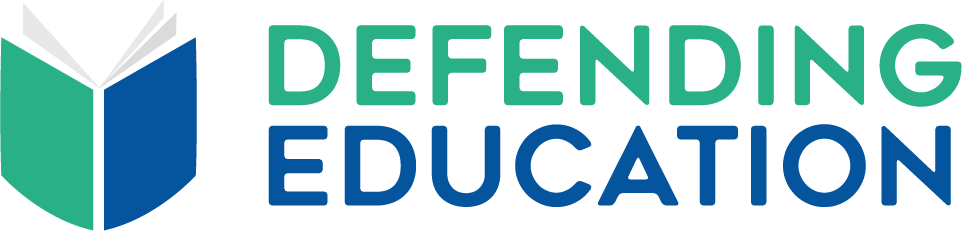Documenting Your Issue
Resources
If you’re going to raise concerns about something going on at a school — private or public — you have to document, document, document.
What does that look like? That means documenting content that raises concerns — whether it’s texts, homework assignments, reading lists, teaching, surveys or training.
- Download, download, download written documents. If it’s written content on the internet, save the content as a PDF and as screenshots. Include timestamp and date on the computer screen, if you’re taking a screenshot. Save Word documents as files.
- Make and save videos. If it’s a video, save it and download it. There are various applications available, such as Screencast-o-matic and Quicktime (which can do screen recordings) or Replay Media Catcher (which can download videos, such as school board meetings). Sometimes the simplest way to do a recording is to use your own phone. Essentially, videotape the videotape. It’s not always the best video, but it’s effective.
- Make audio recordings. Some states allow for recordings if one party (you) consents to the recording – while other states require both parties to consent! It’s important to find out your state law.
- Take photographs of content that causes you concern.
- Always try to make contemporaneous records of events — meaning as they happen or shortly afterwards — and whenever possible, make note of the date and time of your documentation. When you attend meetings, take notes in real time. Pull out a notebook. Write longhand. Repeat statements that cause you concern to confirm what you heard.
Let us know if we can help you put together the documentation you need — from downloading a video to grabbing a screenshot. We’re here to help you! Contact us at [email protected].
Stay Informed